
国内原因 Github连接极其卡顿
虚拟机重复安装五六次还未成功。今早终于成功,有感写下这篇教程
环境:Debian 10
设备:华为ECS 2核8G 50M 流量计费 VNC控制台安装
换源
bash <(curl -sSL https://gitee.com/SuperManito/LinuxMirrors/raw/main/ChangeMirrors.sh)
apt upgrade安装依赖包
直接从 install.sh 提取的:
如果失败 多试几次
apt install aria2 apache2-utils cracklib-runtime curl dialog figlet fuse grc libcrack2 libpq-dev lsb-release net-tools software-properties-common toilet aria2 apache2-utils apparmor apt-transport-https aufs-tools bash-completion build-essential ca-certificates cgroupfs-mount cockpit cockpit-docker console-setup console-setup-linux cracklib-runtime curl debconf-utils dialog dnsutils docker.io docker-compose ethtool fail2ban figlet genisoimage git glances grc haveged html2text htop iptables iw jq kbd libcrack2 libltdl7 libpam-google-authenticator man mosh multitail net-tools npm ntp openssh-server openssl pass pigz prips software-properties-common syslinux psmisc pv python3-pip toilet unattended-upgrades unzip vim wget wireless-tools wpasupplicant
reboot处理 install.sh
git clone https://github.com.cnpmjs.org/telekom-security/tpotce
cd tpotce/iso/installer/git clone 后,需手动处理 tpotce/iso/installer 中的 install.sh ,加快下载速度
nano install.sh- 搜索 git clone
- 将 https://github.com/telekom-security/tpotce 替换为 https://github.com.cnpmjs.org/telekom-security/tpotce
- 搜索 Installing apt-fast
- 将 https://raw.githubusercontent.com/ilikenwf/apt-fast/master/quick-install.sh 替换为 https://gitee.com/dlzhou_admin/apt-fast/raw/master/quick-install.sh (这里偷了个懒,写文章时apt-fast作者半年没更了,我调用的是国内库,感谢dlzhou)
- 保存。
安装
手动安装:
./install.sh --type=user自动安装:(推荐)
cp tpot.conf.dist tpot.conf
./install.sh --type=auto --conf=tpot.conf我在安装时 遇到找不到 /opt/tpot/etc/tpot.yml 的问题
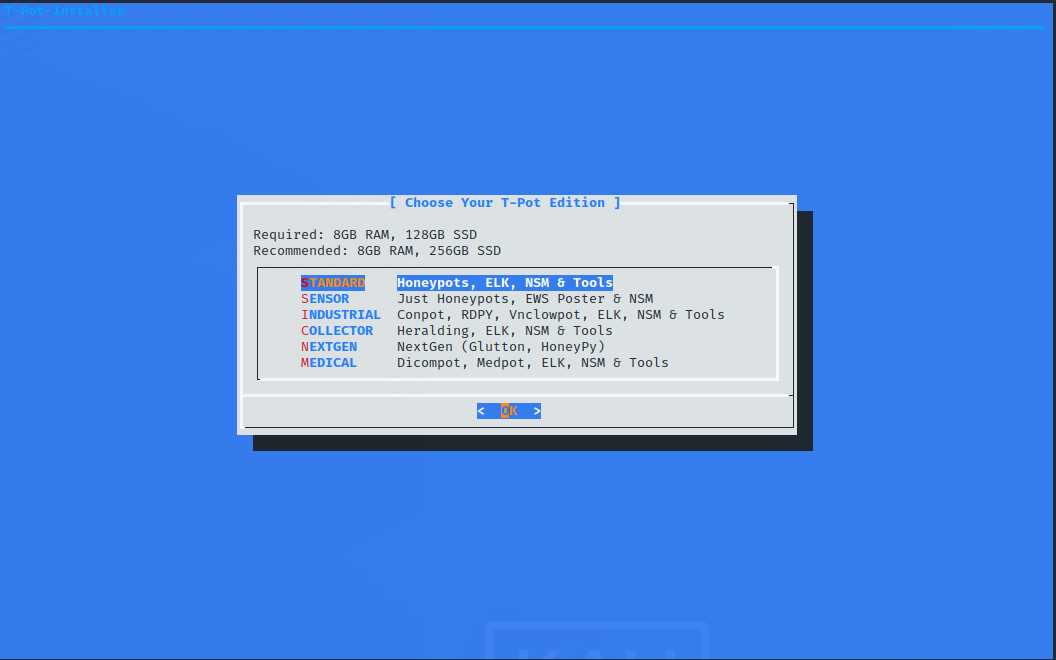
排除发现 SSH 显示有 Bug ,这个页面没有显示。 ! 建议VNC控制台安装 !
安装会根据不同网速花 10-20 分钟,如果是国内用户可能花的时间会稍微多亿点点
重启后,即安装完成!
如果手动安装失败 可以尝试自动安装 如果再失败 请检查网络设置
启动蜜罐
systemctl start tpot #需要sudo服务器管理:https://IP:64294 (Debian操作系统的用户和密码,可能需要通过ssh重新设置)
SSH:ssh -l tsec -p 64295
T-Pot 管理:https://IP:64297
账户:webuser 或 你设置的用户名
密码:w3b$ecret 或 你设置的密码
建议:对外开放 1-64000 端口,且仅对信任 IP 开放 >64000 端口
查看运行状况:
dps.sh #需要sudo添加T-pot 管理用户:网页链接
祝你好运
更新:
在install发现参数:# Do not allow root login for cockpit
即root无法登录服务器管理!